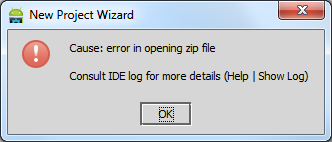1. The content of this post is relevant only if your minSdk < 21. On Lollipop, no ClassLoader patching required.
2. This solution worked for me well, but it might not work for you in the same way. So please use it on your own risk. Nevertheless, I would be happy to know of your problems - so please post in comments!
Right after the release of multidex support we removed our custom solutions (for 64k methods problem) in favor of multidex support library. Gradle for Android plugin v0.14.0+ simplified the process even more - it implemented all the manual tasks (I wrote about some of them in my previous post) that we had to do previously.
Lately we encountered another issue: we have reached the 64k methods limit in main dex as well. It comes in form of the following error when we're building our project:
UNEXPECTED TOP-LEVEL EXCEPTION:You can say: man, something is wrong with your design if you're having such a problem!
com.android.dex.DexException: Too many classes in --main-dex-list, main dex capacity exceeded
at com.android.dx.command.dexer.Main.processAllFiles(Main.java:494)
at com.android.dx.command.dexer.Main.runMultiDex(Main.java:332)
at com.android.dx.command.dexer.Main.run(Main.java:243)
at com.android.dx.command.dexer.Main.main(Main.java:214)
at com.android.dx.command.Main.main(Main.java:106)
Well, you are quite right, and we're thinking hard on how to split various features of our application into separate apps. But for short-term, we had to find a solution for this specific issue.